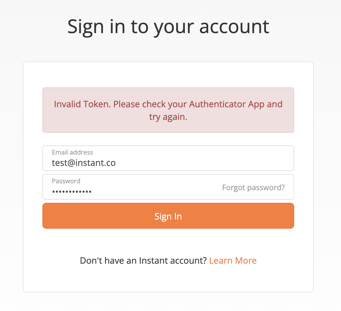"Invalid Token" means you are using a authenticator code that is not associated with your current password or has expired.
When you see this error it most likely means the authenticator code you are using has expired or is not the token linked to your Instant Account.
Here are some troubleshooting steps:
- Verify you are using the correct token for your Instant account and not another website
- Tokens are connected to old passwords. If you reset your password you will need to delete all tokens in your MFA app and scan the QR code on the Instant Back Office screen to create a new one.
- Wait until the token resets in your app. Most apps reset the token numbers every minute and if you enter in a code that is almost expired the login will not work.
- Make sure you enter the password and the token within the same timeframe.
- If you have a new device, make sure to download the multi-factor authentication app that you used before.